1. Look for the 'comment' button at the end of the post.
It may look like this.
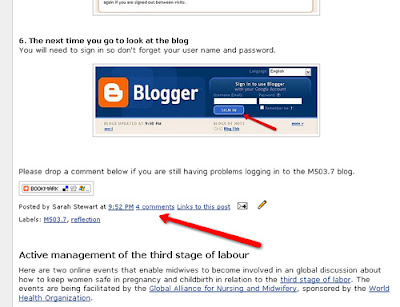
Or this
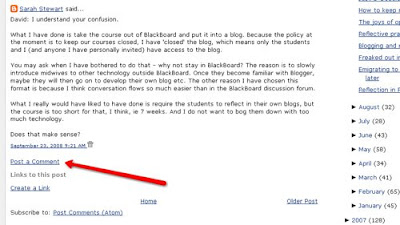
Click onto it.
2. Look at the comments window
The comments window shows you all the other comments that have been left, if any at all. Leave your comment in the comment box.
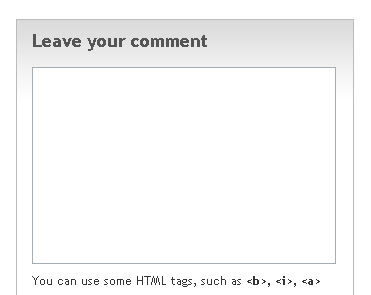 3. Choose how you will identify yourself
3. Choose how you will identify yourselfIf you have signed in with your Google account log in, you do not need to do any more.
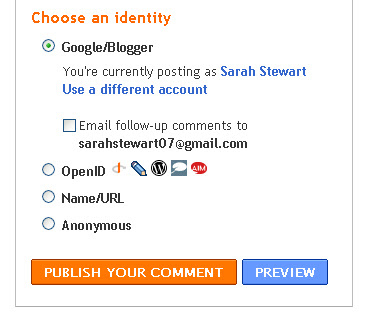
If you do not have a Google account, enter your name where it says Name/URL.
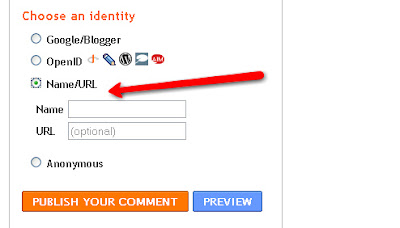
Some blogs allow you to make posts anonymously, but I recommend that you always identify yourself. If you are a student in M503.7 'Reflection on Practice', you are required to identify yourself in all your comments.
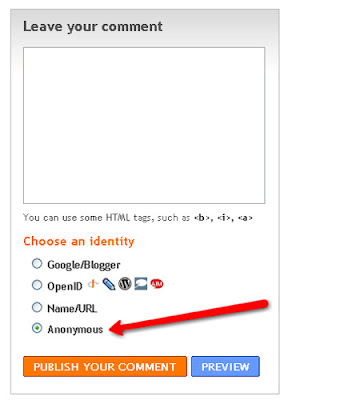 4. Being notified of a follow-up comment
4. Being notified of a follow-up comment
If you have a Google account, you will be asked if you want to be notified of any follow-up comments. This is particularly useful if you are interested in the discussion, or have asked a question in your comment for people to answer.
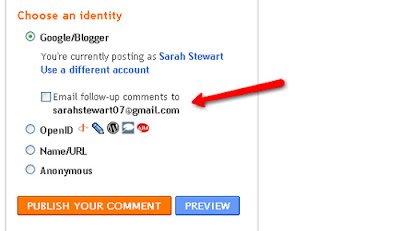
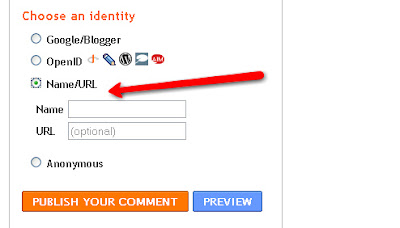
Some blogs allow you to make posts anonymously, but I recommend that you always identify yourself. If you are a student in M503.7 'Reflection on Practice', you are required to identify yourself in all your comments.
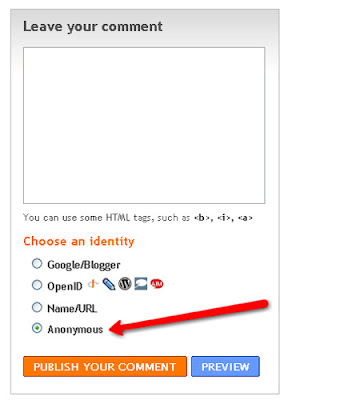 4. Being notified of a follow-up comment
4. Being notified of a follow-up commentIf you have a Google account, you will be asked if you want to be notified of any follow-up comments. This is particularly useful if you are interested in the discussion, or have asked a question in your comment for people to answer.
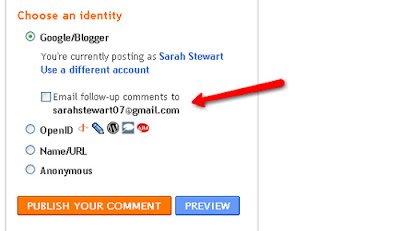
5. Publish
Once you have written your comment, decided what identity you wish to use and decided if you want to be sent follow-up comments, click onto the 'publish' button.
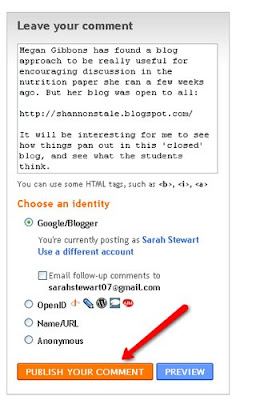 6. What if you make a mistake?
6. What if you make a mistake?
If you decide you want to delete the comment, go back to the published comment and delete it by pressing the rubbish bin symbol.
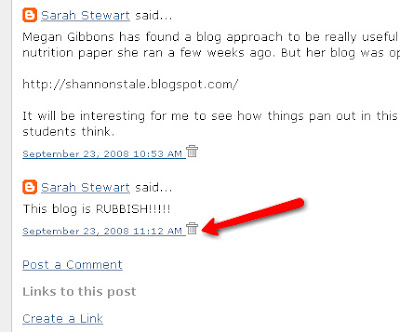
Once you have written your comment, decided what identity you wish to use and decided if you want to be sent follow-up comments, click onto the 'publish' button.
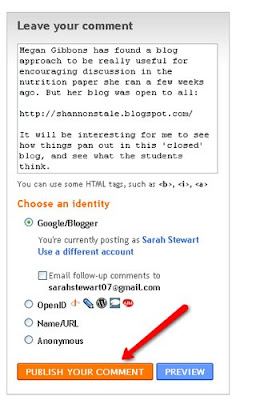 6. What if you make a mistake?
6. What if you make a mistake?If you decide you want to delete the comment, go back to the published comment and delete it by pressing the rubbish bin symbol.
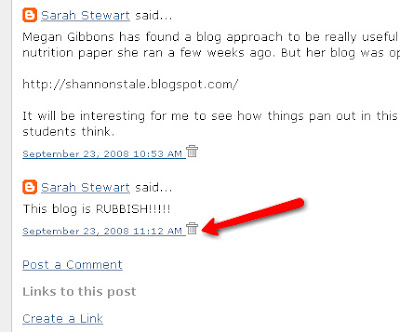
12 comments:
Hello Sarah,
Why don't we take it from the top and we go through this together to verify that I know it?
Not sure what you mean, artie. I'm very happy to 'talk' you though this with Skype or gmail, if that would be useful.
Or we can do a practical dialogue right here in the comments section of this blog post. I want to verify that I understand how to make a comment on a Blogger blog.
Looks like you do understand it, artie, cos you've just left two comments here.
"Looks like you do understand it, artie, cos you've just left two comments here." - Sarah
Ha, I guess you've got me there. The fact that I have posted two comments is evidence of my knowing how to use the "PUBLISH YOUR COMMENT" button.
But as you have explained in your post, there is much more to commenting than pushing that one button. Your article gives verification that you have explored and understand as much as you wrote. But it does not verify that I know it.
And neither would it if this were published as a FAQ and people were directed to it, because people do not come to communities to read FAQ's, but to interact. Thus, I am inclined to think that a practical workshop in basic platforms and discussion skills can be relationship building.
Yes, you're right, artie, I see what you mean.
This post is very much about the mechanics of publishing a comment & is aimed at my students who are just starting an online course with me.
If you want to look more closely at the 'art' of commenting, I'd recommend the 31 Day Comment Challenge: http://commentchallenge.wikispaces.com/
But I must admit it is more (and helps build relationships) if you do it together with others.
Sorry: I should have said 'more fun' in that previous comment.
Hi Sarah,
That's what I would call a "practical dialogue". Two or more dumb people get together and become smart people. It's experientail learning. The great benefits are that we verify that and what we know. Doing this with a partner allows us to learn what we don't know that we don't know! When we know that we don't know something we can go about filling the gaps. So knowledge is actually increased.
But in the practical dialogue we meet as equals. We are each "teacher" and "learner" together. We establish a foundation of equality.
:)
artie
Great Photo.
The Correct Answer is Without SPAM :) In Previous days Blog commenting was the technique to make connection with blog owner and blog reader but now dayz it is limited to spamming.
Only natural commenting is useful for both Blog owner & Visitor.
You have a point,Sourabh. I have seen a huge increase in spam since I wrote this post back in 2008. Having said that, I still have comments on this blog which I find extremely useful and contribute to my reflection on practice.
Post a Comment